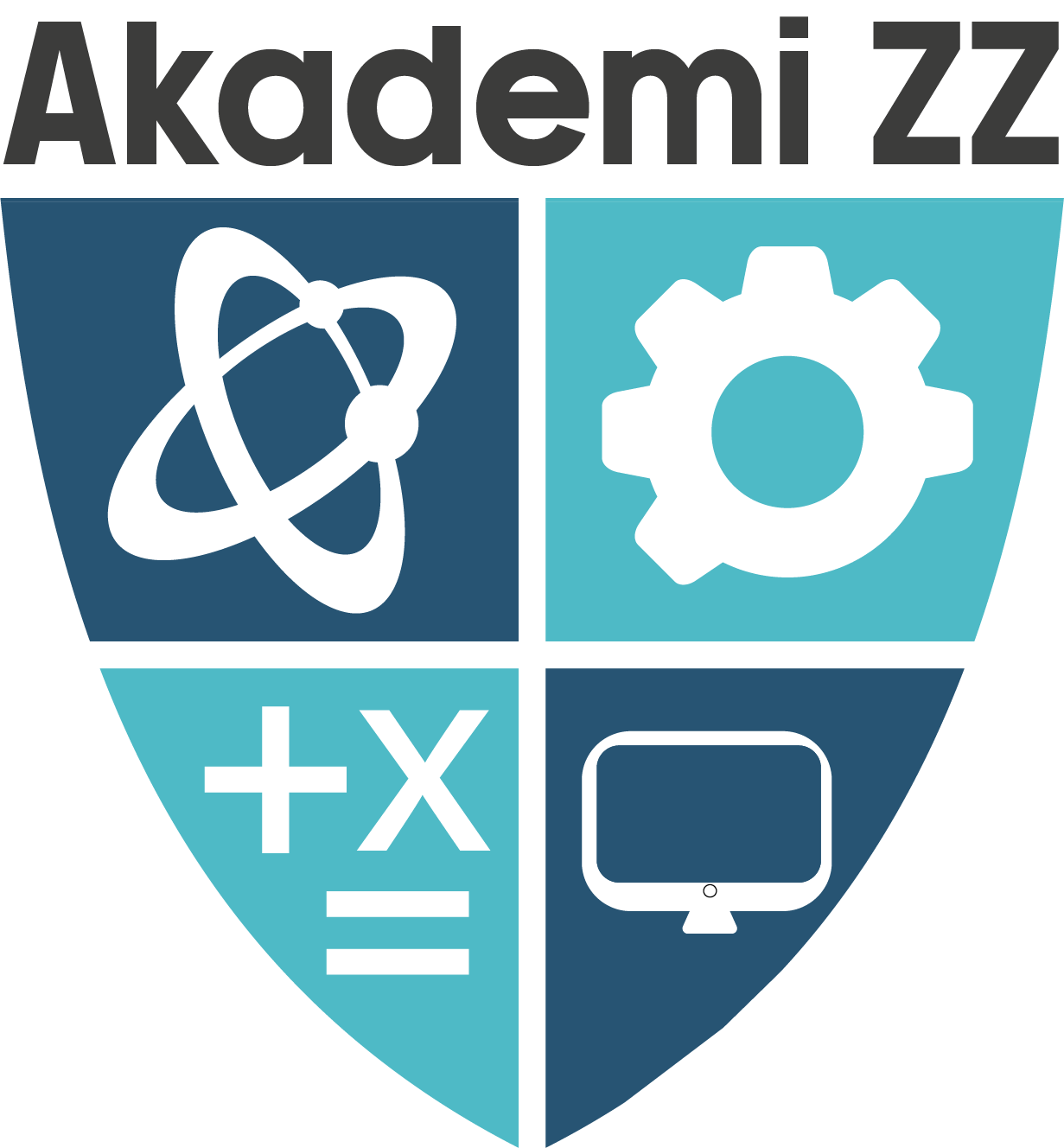Soundcore Space Q45 review: love is blind, not deaf

We are committed to sharing unbiased reviews. Some of the links on our site are from our partners who compensate us. Read our disclosure policies to learn more.
Representing excellent value, the Soundcore Space Q45 headphones punch above their weight, but not straight out of the box.
Dating and tech aren’t all that different; both search for connection, you’ll end up talking about Betas at some stage, and with both you’re looking to highlight the best features. As such, it’s confusing that the Soundcore Q45 headphones don’t put their best foot forward out of the box. They turned up to the date with unbalanced tuning, stains on their shirt, and they’d left their wallet at home, but the tiniest of tweaks turned them into an eligible suitor.

How much does the Soundcore Space Q45 cost in Australia?
The Soundcore Space Q45 retail for $219.99 but you can find it cheaper at Amazon. In fact, this Black Friday, the Soundcore Space Q45 have been discounted to $164.99. Check out the deal by following the link below.
Soundcore Space Q45: Sound quality
Straight out of the box the sound balance on the Soundcore Space Q45 over-ear headphones felt off. There was just no spark. Or more accurately, there was no bass.
Running through our testing playlist, the first couple of songs test out how headphones handle the lower register. In ‘I Didn’t Just Come Here to Dance’ there was a layer of bass missing, and the deep resonance you’ll normally hear in Childish Gambino’s ‘3005’ was muted and distant. These same characteristics also come through on the microphone, making the voice sound flat and muffled.
On the listening side of things, the lacklustre bass is a telltale sign of poor audio balance on the lower end of the spectrum. This did end up being salvageable using a Soundcore signature effect in the accompanying app called ‘Bass Up.’ Toggling this on made an immediate, and drastic improvement.
With ‘Bass Up’ the tuning became more balanced across the board. Unsurprisingly the aforementioned bass-heavy songs sounded better, and the clarity improved in more complex tracks. This toggle isn’t a magical cure-all, however. Toggled on the bass was overpowering in ‘My Guitar Gently Weeps’ and ‘Swerve City’, but without the low notes got lost. You can fiddle around with the customisable EQ to find a balance that works for you on this, but finding a custom balance that suited the spectrum of our testing was tedious and unsuccessful.
Considering how much of a difference this preloaded soundscape made, it begs the question of why Soundcore decided on the default balance. Everyone has a type, and tastes are bound to differ, but when you can offer something that ticks all the boxes why wouldn’t you do that from the onset? First impressions last – they need to count.

Soundcore Space Q45: Battery and features
If you’re anything like me, you and your headphones’ relationship is codependent and wholly monogamous. You’ll be looking for a set that is in it for the long haul.
Equipped with 50 hours of battery life with noise cancelling on, the Soundcore Q45s are in the upper echelon for battery life. When powering up, the cans give a handy battery warning either saying high, medium, or low battery which coupled with fast charging could just save you from needing to interact with the outside world.
The set has relatively reliable auto-pairing with the previously connected device, but there are times when it has failed and left me blasting Taylor Swift to a street full of people. A boon for them, but less so for me. Updating the firmware all but fixed this issue, and took a couple of minutes through the accompanying app.
Multi-point supports two devices simultaneously, and makes the Q45s easy to justify as a work and life device. Rather than having a headset wired into my laptop, I’ve found multi-point makes jumping between work and day-to-day activities easier. No need to switch up headphones for a lunchtime walk, I can just swap Spotify playing from my laptop to my phone and carry on. The switch can be a touch delayed, but it is otherwise a dependable feature.
In any magical relationship it can feel like you’re the only people in the world, all that external noise cancelled out. These headphones give you that same sensation with excellent noise cancelling, and an equally strong transparency mode. Adaptive noise cancelling automatically adjusts to suit your environment, but Soundcore offers five levels of custom noise cancelling as well.
With the strongest noise cancelling on you won’t even be able to hear someone talking directly to you less than a metre away. Transparency Mode will let in more chatter, and ambient noise, and with ANC off entirely you’ll be very aware of what is happening around you.
Switching between the modes can be done through the app and the on-ear controls. These are lightly customisable – you can change what one and two presses of the NC button does – and intuitive. Turning noise cancelling on and off you’ll get a spoken alert through the headphones, but if the volume on your audio is too high you might not hear it as the volume of the alert is set. The buttons protrude slightly from the side of the muffs making them easy to find and navigate.
Soundcore Space Q45: Comfort and Design
As far as over-ear headphones go, the Soundcore Space Q45s don’t have a distinctive design. The cans do have an additional disc protruding from the muffs to them which holds the controls and makes for a vaguely retro look. They are, however, another pair of black headphones.
Of course, looks aren’t everything, what really matters is how they make you feel. They sit comfortably for extended listening, but are quite loose for me. I’ve found them difficult at the gym in particular, they tend to slide off during any exercise that isn’t entirely vertical. For people with larger heads, or who don’t plan on being horizontal all that often it won’t be a problem.
Are Soundcore Space Q45 worth buying?
Soundcore Space Q45 headphones offer an excellent balance between features, cost, and performance. They’re reasonably priced, easy to use, and have excellent battery life, but they don’t quite sound right out of the box.
Fortunately, the in-built ‘Bass Up’ function evens out the audio balance, making a richer and more enjoyable listening experience. While it is disappointing that the Soundcore didn’t put their best foot forward from the get-go, they’ve charmed me nonetheless.
Best budget laptops under $1500 in 2022
A cool grand (or even less) is more than enough capital to secure yourself some impressive portable power.










We are committed to sharing unbiased reviews. Some of the links on our site are from our partners who compensate us. Read our disclosure policies to learn more.
Budget laptops are often defined by how they fall short, but unrealistic expectations are usually the fastest way to set yourself up for disappointment when it comes to buying one.
There’s typically a sweet spot when it comes to computers. Those unable to find it either end up paying too much for a machine with too many features, or settling for the cheapest thing they can find. Either is an expensive mistake that is likely to leave you with a begrudged opinion of whatever the manufacturer of that particular machine was.
If you’re shopping on a budget, finding the right option is about picking your battles. Don’t just blindly accept the sacrifices that a brand asks of you. Think about the ones you’re willing to make and take that as your true north when it comes to finding the right option.
The search for a good budget laptop can often feel futile, but there are decent options out there if you know how and where to look for them.






Apple MacBook Air
Best overall laptop under $1500





Pricing and availability only accurate as of last page update.
If $1500 is your limit, then you’ll be hard-pressed to find a better option when it comes to laptops than the 2020 version of Apple’s MacBook Air. It doesn’t reinvent the wheel, but it does polish the edges to a dazzling effect.
Even if you prefer Windows-based PCs, this particular MacBook Air is well worth considering. It won’t be the right fit for everyone, especially gamers. However, there’s a consistency and balance here that sometimes be hard to find at this price point.
The MacBook Air won’t cover all the bases, but it’ll probably do a great job at almost all of your computing essentials. The device is powered by Apple’s headlining-grabbing M1 processor and is designed to get the most out of the company’s macOS operating system. There’s no touch screen, but there is a reworked magic keyboard, a Touch ID fingerprint sensor and a matching set of Thunderbolt-grade USB Type-C ports.
If you’re the type of user who can work within the Apple ecosystem, you can’t get more obvious when it comes to sub-$1500 options than the new MacBook Air.
Apple MacBook Air (M1)
Starts at 8GB unified memory
Retina display with True Tone
Starts at 256 GB of SSD storage
2x USB Type-C (Thunderbolt 3), combo audio jack
Wide stereo speakers with support for Dolby Atmos
720p FaceTime HD camera

The best laptops you can buy in 2022
If you’re looking to buy a new laptop in 2022, these machines represent the cream of the crop.
Microsoft Surface Laptop Go 2
Best laptop under $1000





Pricing and availability only accurate as of last page update.
While there are plenty of options available for those who want to go even cheaper, Microsoft’s own Surface Laptop Go 2 is hard to beat as far as budget-friendly options go. It’s not difficult to find the limits, but there’s plenty to like about the simple aesthetics, humble specs and decent battery life found in the company’s entry-level house-brand laptop.
The Microsoft Surface Laptop Go 2 brings together a tighter 12.4-inch PixelSense display, an 11th-generation Intel Core processor and up to 256 GB of SSD storage. It’s probably not going to cut it was the last laptop you’ll ever need to buy, but if you want something that can reliably handle the basics at an affordable price, it may be exactly what you’re after.
The emphasis here is less on flair and more on functionality, with nary a pixel of bloatware to be seen. That being said, there aren’t that many ports and some might come away irked by the size and brightness of the display.
If you’re a penny-pinching student looking for an affordable laptop that nails the basics and delivers plenty of bang for your buck, the Surface Laptop Go 2 is well worth investigating in the interim.
Microsoft Surface Laptop Go 2
Starts at 10th Gen Intel Core i5-1135G7
Intel Iris Xe Graphics
Starts at 4GB RAM
12.4-inch PixelSense Display
Starts at 128GB SSD storage
1 x USB-C, 1 x USB-A, 3.5 mm headphone jack, 1 x Surface Connect port
Omnisonic Speakers with Dolby Audio
278.2mm x 206.2mm x 15.7mm
Dell G15 (2022)
Best budget gaming laptop





Pricing and availability only accurate as of last page update.
It might not do all it could to dispel the usual caveats that come with gaming laptops (and cheap ones in particular), but if you’re after something that will let you jump into PC gaming without breaking the bank, then Dell’s G15 gaming laptop delivers a ton of bang for your buck.
Even if the display on the baseline Dell G15 is only FHD when it comes to quality, it’s more generous when it comes to size and refresh rate than many other laptops in its class. What’s more, it comes in both AMD and Intel varieties.
The Intel-based version of the laptop relies on an Intel Core i5-12500H as standard, but this can be upgraded to an Intel Core i7-12700H for an extra $200 or so. If you’re looking at sticking with the G15 for the long haul and squeezing as much performance out of it as possible, this is surcharge is probably one worth paying.
On the other hand, those looking to squeeze every bit of possible savings should seriously consider the Ryzen-based version of the G15. This model boasts an AMD Ryzen 5 6600H processor, an Nvidia GeForce RTX 3050 graphics card, 8GB of DDR5 RAM and 256GB of PCIe NVMe M.2 SSD storage.
The Dell G15 won’t let you crank up the in-game settings up in the way that something twice its price will, but if you’re looking to do a modest amount of gaming on the go, it’s our pick for the best way to go about it.
1x HiSpeed USB 2.0, 1x HiSpeed USB 2.0 with PowerShare, 1x SuperSpeed USB 3.2, 1x USB Type-C, 1x HDMI, 1x Power In, 1x RJ45 Ethernet, 1x 3.5 mm headphone jack